This can occur three ways (that I know about):
- This error is the result of trying to open a password encrypted web site with FrontPage 97.
Our web servers DO USE encryption. Without it FrontPage passwords could be intercepted. This setting is not specifically a "FrontPage thing" as it is a "server thing". There is a setting on the web server that enables encrypted passwords. Once this is enabled, FrontPage 97 is no longer supported.
FRONTPAGE 97 IS NOT SUPPORTED.
- This error is the result of FP97 or FP98 running through a proxy server. NTLM requires either a direct connection, or your proxy set up in a special manner that will pass the encrypted password.
(Since Proxy software programs are each unique, you would best be served to contact your proxy server's maker or your network administrator.)
- The last option (MOST LIKELY with FrontPage98) involves your "Network" icon in your control panels. FrontPage requires that "Client for Microsoft Networks" be installed. Should look like this:
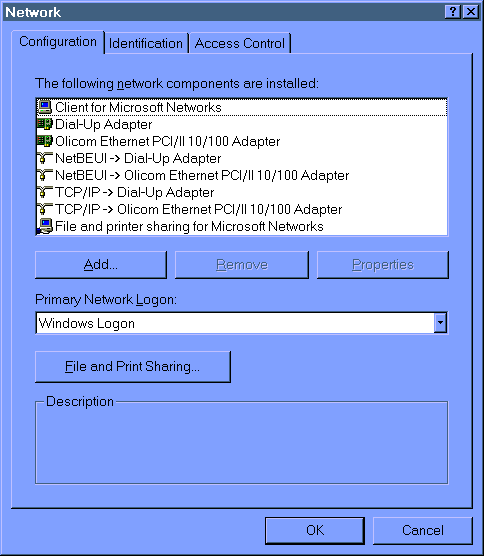
If you don't have it installed, you will need to:
- Press "add" to bring up the next dialog box,
- Select "client" and press "add" again to bring up the next dialog box,
- Select "Microsoft" on the left and select "Client for Microsoft Networks" and press "OK",
- Then press "Ok". The machine will then look for system files and load them. (You may need to stick in your windows CD.) Make sure that you "keep existing files" if it asks you about any of the files it is copying.
- Press the button to restart the machine when it is offered to you. Once the machine reboots, you should be able to use FrontPage.
- For those with Banyan: When the machine restarts, verify that your primary network login (back in the Network Icon again, see above) still stays the Banyan option and not Client for Microsoft Networks. FrontPage still works with the Banyan option.
Most likely this will fix it.
previous page
|