- Under "File" on the menu bar choose "Open Frontpage Web".
- Verify the radio button next to "Open an Existing Front Page Web" is selected (on).
- In the scroll box below it, select, by highlighting, your web site from the list and press the "OK" button. *
- Type in your account name.
- Type in your password.
- Press the "OK" button, your website will now load.

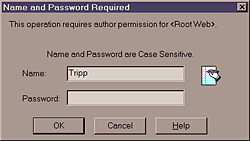
* If you get a timeout error message, your machine is having trouble talking to the web server. See link below.
previous page
|